AppKit in Swift Playgrounds
A Catalyst version of the Swift Playgrounds app launched for macOS earlier today, with support for the Mac Catalyst platform SDK. While it’s usually impractical to import AppKit in a Catalyst application, this is apparently now possible in Swift Playgrounds. Most Cocoa APIs have been marked as unavailable, but import AppKit does cause the image to actually end up being loaded so it only takes a little bit of work to be able to use them:
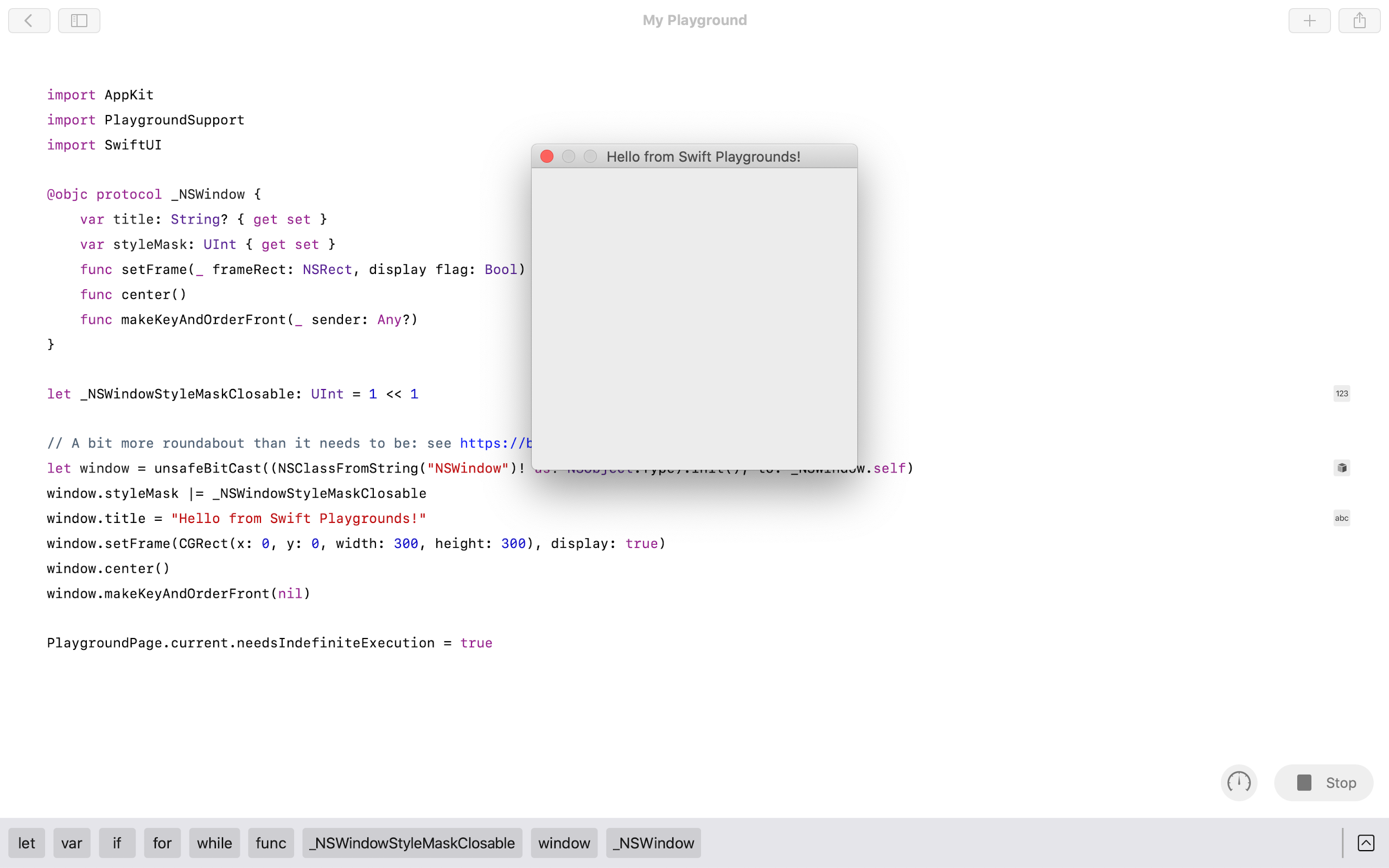
Catalyst sets up an application for us already, so all we need to do to show a native window is to find the class for NSWindow dynamically and mock its interface so the Objective-C runtime will let us call the right methods on it set it up. The code used to make the demo above is quite simple:
import AppKit
import PlaygroundSupport
import SwiftUI
@objc protocol _NSWindow {
var title: String? { get set }
var styleMask: UInt { get set }
func setFrame(_ frameRect: NSRect, display flag: Bool)
func center()
func makeKeyAndOrderFront(_ sender: Any?)
}
let _NSWindowStyleMaskClosable: UInt = 1 << 1
// A bit more roundabout than it needs to be: see https://bugs.swift.org/browse/SR-4243
let window = unsafeBitCast((NSClassFromString("NSWindow")! as! NSObject.Type).init(), to: _NSWindow.self)
window.styleMask |= _NSWindowStyleMaskClosable
window.title = "Hello from Swift Playgrounds!"
window.setFrame(CGRect(x: 0, y: 0, width: 300, height: 300), display: true)
window.center()
window.makeKeyAndOrderFront(nil)
PlaygroundPage.current.needsIndefiniteExecution = true
Perhaps Apple is simply testing this internally and we’ll be able to do this officially in a future release of Playgrounds.